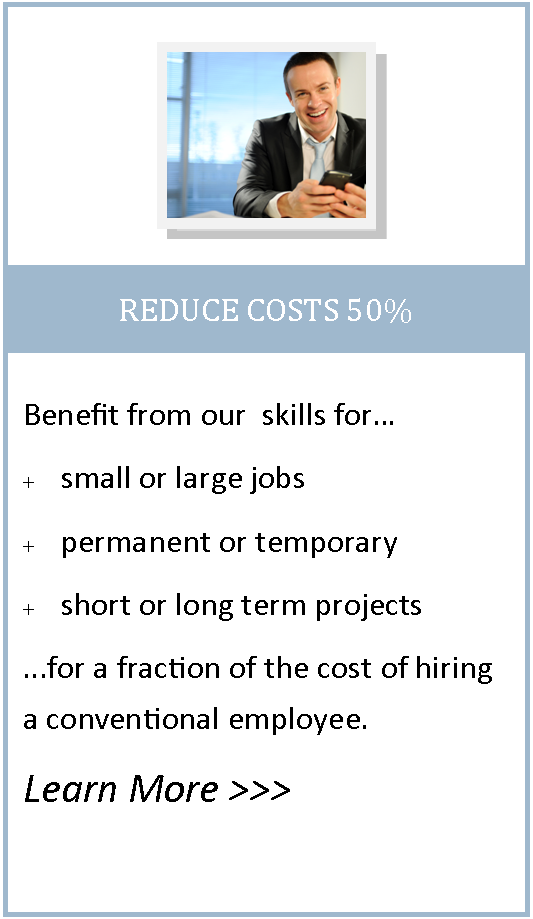How to recognize bogus computer virus warnings
June 2, 2011
Many viruses, spyware, and other malware programs get installed because users mistakenly respond to cleverly designed but bogus security warnings. Recognizing (and ignoring) the fake messages is at least as important as keeping your virus software up to date.
Keep these tips in mind:
- Microsoft Windows does not do its own virus checking. If you receive any message stating ‘Windows has detected a virus’ – it’s not legitimate. Windows will display security warnings if virus software is not detected or appears to be outdated, but does no file scanning on its own.
- Legitimate anti-virus programs don’t just show up on your desktop. If you didn’t install it, it doesn’t belong on your computer, and any security warning it displays isn’t real.
- You can usually tell a book by its cover – Impressive names like ‘Antivirus 2010’ or ‘Spyware Police’ are often a sign that the program itself is not legitimate.
- Legitimate anti-virus programs – McAfee, Norton or Symantec, Trend, Kaspersky, etc. – will never prompt you to download anything in order to remove a specific threat. These programs are designed to detect malware and remove it without user intervention. Virus messages displayed by these programs are informational only (they may display messages reminding you that definition files need to be updated or that a new version is available, but never in response to a specific infected file). A particularly nasty infection can evade removal by the virus software, but the legitimate programs will not ask for your intervention.
- Legitimate anti-virus programs detect viruses one at a time, in real time. A program that pops up a window indicating it is ‘scanning’, then displays hundreds of infected files in multiple folders is not legitimate.
- Legitimate anti-virus programs don’t waste resources on colorful display boxes. When real virus software detects a threat, the informational messages displayed are usually simple text boxes. Fake security messages tend to appear in multiple color windows with fetching graphics in order to appear legitimate. Use this rule – the more attractive the pop up, the less likely it is legitimate.
No comments yet